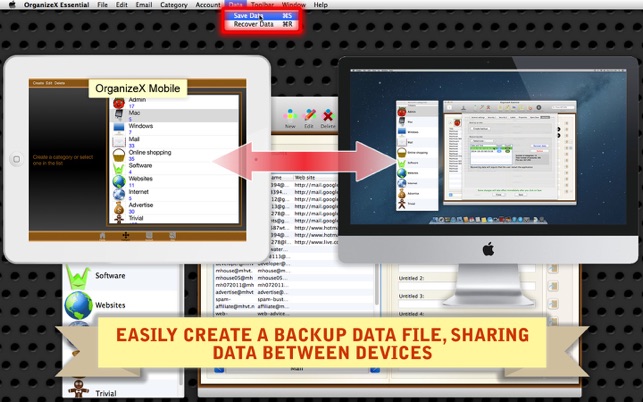價格:免費
更新日期:2018-01-30
檔案大小:24.7 MB
目前版本:3.2.3
版本需求:OS X 10.11 或以上版本,64 位元處理器
支援語言:英語
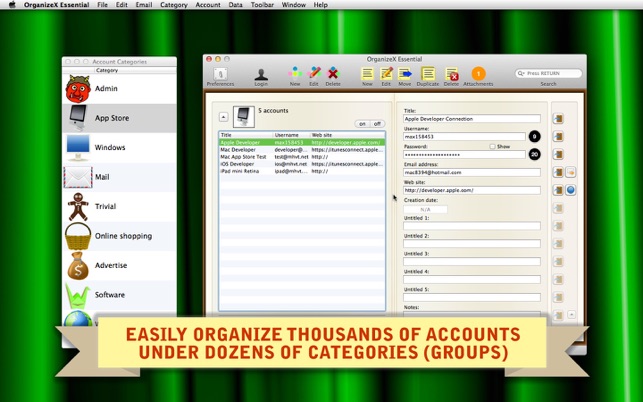
* Description *
The day has finally come for those who still use OrganizeX to organize accounts. We are now switching to a Cocoa application that has been developed from a scratch with Objective-C. This new version comes with many new and improved features. Oh, yes… It allows the user to import account data from OrganizeX 2.
OrganizeX Essential is the third installment of a desktop application that lets you organize various types of accounts including bank accounts, e-mail accounts, web accounts. You can create any number of categories (groups) and accounts. Create a security account so that you can enable or disable 19 options, telling the application exactly which action requires a security login. Don't give a simple 12345 password to each account. Or you can get one account hacked and lose them all during this casual hacking era. Use Dice to create and give a random username & password to each account.
* Features *
1. Create any number of categories (groups). Create any number of accounts.
2. Characterize a category by choosing one of more than 150 icons.
3. Move and delete multiple accounts at a time. Duplicate individual accounts, one at a time.
4. Make attachments to individual accounts.
5. Run a search, selecting an area from a drop-down menu. Available search areas are title, username, e-mail address, web site.
6. Highlight the titles of important accounts. Select a highlight color in Preferences.

7. Use Dice to generate random passwords or random usernames.
8. Click on a copy button to copy the corresponding string value into the clipboard. Click on the mail button to create a Mail document with the corresponding e-mail address value.
9. Create a mail list by letting the application harvest valid e-mail addresses from a text file.
10.Import account data from OrganizeX 2.x.
11.Export account data to XML. This type of XML files contains an array of accounts with a dozen keys. Anybody with basic Objective-C knowledge can import it to a different application.
12.Save the entire data set as a recovery file to your disk. Recover data from a backup file of your selection. Share a backup data file with the mobile version (OrganizeX Mobile).
13.Export all attachments to your disk.
14.Create time-stamped backup data files in Preferences.
15.Schedule an automatic data backup in Preferences. (v. 3.2.0)
16.Create a security account. Enable and disable 19 security options.
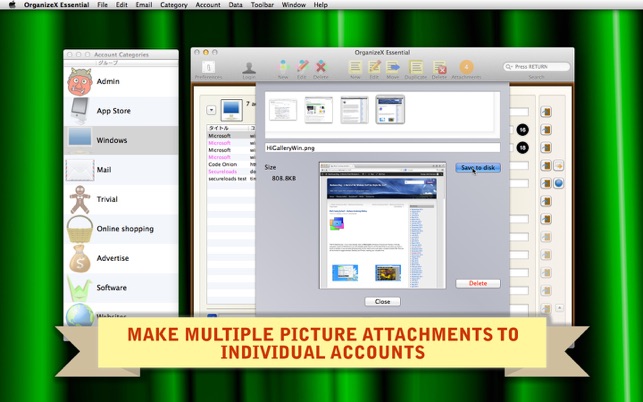
17.Customize account labels.
18.Account records are encrypted except the creation date. So is the security account password.
19.Languages: English only.
20.Application file size: 28.5 MB.
21.The application comes with a complete user's guide written in English. (Choose Help > User's Guide.)
22.The application comes with a 11-page introduction window, giving the user a quick tour over how it works.
23. The user can swap data between this application and the iOS version (OrganizeX Mobile).
* System requirements *
1. 10.8 (tested with 10.8.5), 10.9 (tested with 10.9.4, 10.9.5), 10.10 (tested)
2. 64-bit system

* Limitations *
1. The application window cannot be put in the fullScreen. It cannot be resize, either.
2. Regardless of original graphic formats, all attachments are converted into JPEG data files.